There’s truly nothing worse than receiving a computer generated timetable for your child. It’s usually in grey scale, full of acronyms and hard to read, even for parents. My daughter received something like this on her first day of high school last week. She ended up distressed, as she thought it was a completely new timetable to the one I’d given her.

Except, if you look closer, it wasn’t.

It turns out, it was exactly the same timetable that had been available on the school website for a week beforehand. Mind you, it took me several minutes to look over it and interpret the information that was there. No wonder Matilda was confused – I was lost for a while there myself!
It shows just how important it is to take the time to make sure your child’s timetable is easy to read and follow. Having a clear timetable in place reduces confusion, anxiety and error. It also makes the transition to high school a little easier for students already overwhelmed with new classrooms, teachers, subjects and classmates.
I learned this lesson last year, when my eldest son, Gilbert, started high school. Putting together a personalised template for his timetable was one of the most effective strategies we used to help keep him organised and calm during his first year.
Creating a personalised timetable allowed us to go over each period with him, so he understood where he needed to be, what he needed to take and who was going to teach him. Giving him the opportunity to assign a colour to each subject gave him a little bit of control in a situation where he felt overwhelmed. It was actually quite enlightening to discover his reasoning for each colour choice!
Combining a personalised colour-coded timetable with brightly covered books, desk organisation and a colour-coded map of the school helped him navigate the maze of new teachers, subjects, classrooms and schedules. It was effective and it worked for us. So, we’ve adapted similar strategies to help Matilda this year.

Like her brother, Matilda is on the autism spectrum and struggles with executive functioning. Putting together a personalised and colour-coded timetable for each of them plays to their visual learning style. It helps them clearly see where they need to be and when they need to be there.
It’s not all that hard to personalise your child’s existing timetable. If you’re familiar with Microsoft Word or Google Docs or a similar program, it’s starts with putting together a table, inserting the details for each period and colour-coding each cell to make it easy for your child to see each subject.
If you’re daunted by the thought of creating your own from scratch, I’ve created a simple template that you can customise. It’s easy to adapt to suit your child’s needs. All you need to do is input the subject, room and teacher details and colour-code each cell. It really is that simple.
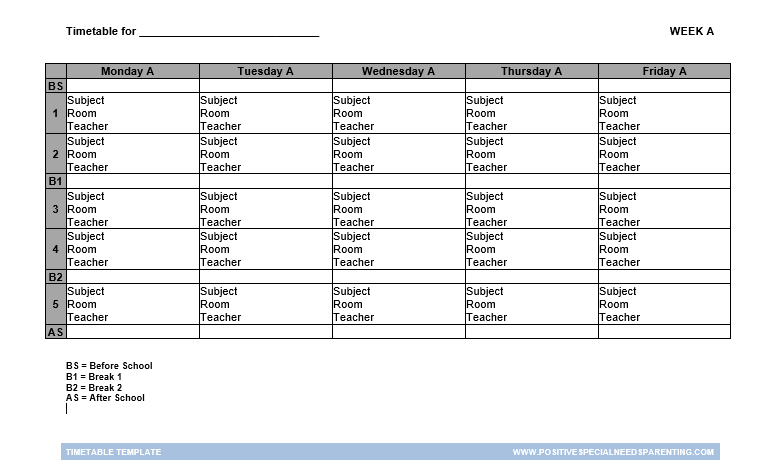
You can download your copy of this free template here:






That’s a great tip – and I love that you’ve also color coded the campus map for them too. Scheduling software is NOT modern (I know as I do it as a full time job haha) and does not have pretty outputs.
No, it doesn’t. However, it does make everything work out and fits schedules together so it’s doing what it’s supposed to do. It’s just not all that easy to interpret sometimes!!!
This is such a great idea! My son is still in primary school but I often wish I had a timetable detailing his daily lessons so I knew exactly what he was doing!
Di from Max The Unicorn
I ended up asking for a visual timetable when my son started mainstream primary school so I could let him know what to expect each day (it also helped me understand what they were learning each day too!)
Great tip to personalize the timetables for your children, Kirsty. School can be stressful so every bit helps.
It’s so easy and effective – I hope it can help others to make school a little easier for their kids too.
What a great idea.
I have done timetables for all of my teaching career and always used colours as my guide.
In those days it was rule it up, write it in and then add coloured pencil.
In K-6 schools back then.. (when you went to school) we had to have our timetable displayed in the room for the visiting inspectors and the principal as well as in our program. There were a certain number of minutes in the school week and our timetables had to account for every.single.minute.
Sorry I got off track down in memory land!!
Thanks for linking up for #lifethisweek 7/52. Next week’s optional prompt: February Is…
Wow – imagine having to account for every single minute via your timetable! I think your memories are fascinating – please feel free to continue to share and never apologise!
Oh well done on creating such an important tool for parents and students. High school is so different to primary, daunting for new students and anything to help special needs settle in is awesome.
I hope it helps – it’s definitely made a difference to my two!
I love this idea. As someone who is a visual thinker & never remembered my timetable at school (which meant I was often wandering around trying to work out where I should be), I think this is a great idea.
At work I have many meetings, so may just use this for my weekly work timetable.
Thanks for linking up with #NeurodiversityNotions 😊
I learned some time ago that my kids were visual thinkers and needed some extra visual prompts. Which is why I colour coded my son’s timetable, books, equipment list, map and desk organisers last year! It helps him stay organised so I’m happy to create products and resources to make life a little easier for him. If they help others, than that’s a real bonus!
Brilliant idea! thanks for sharing the time table template. #neurodiversitynotions